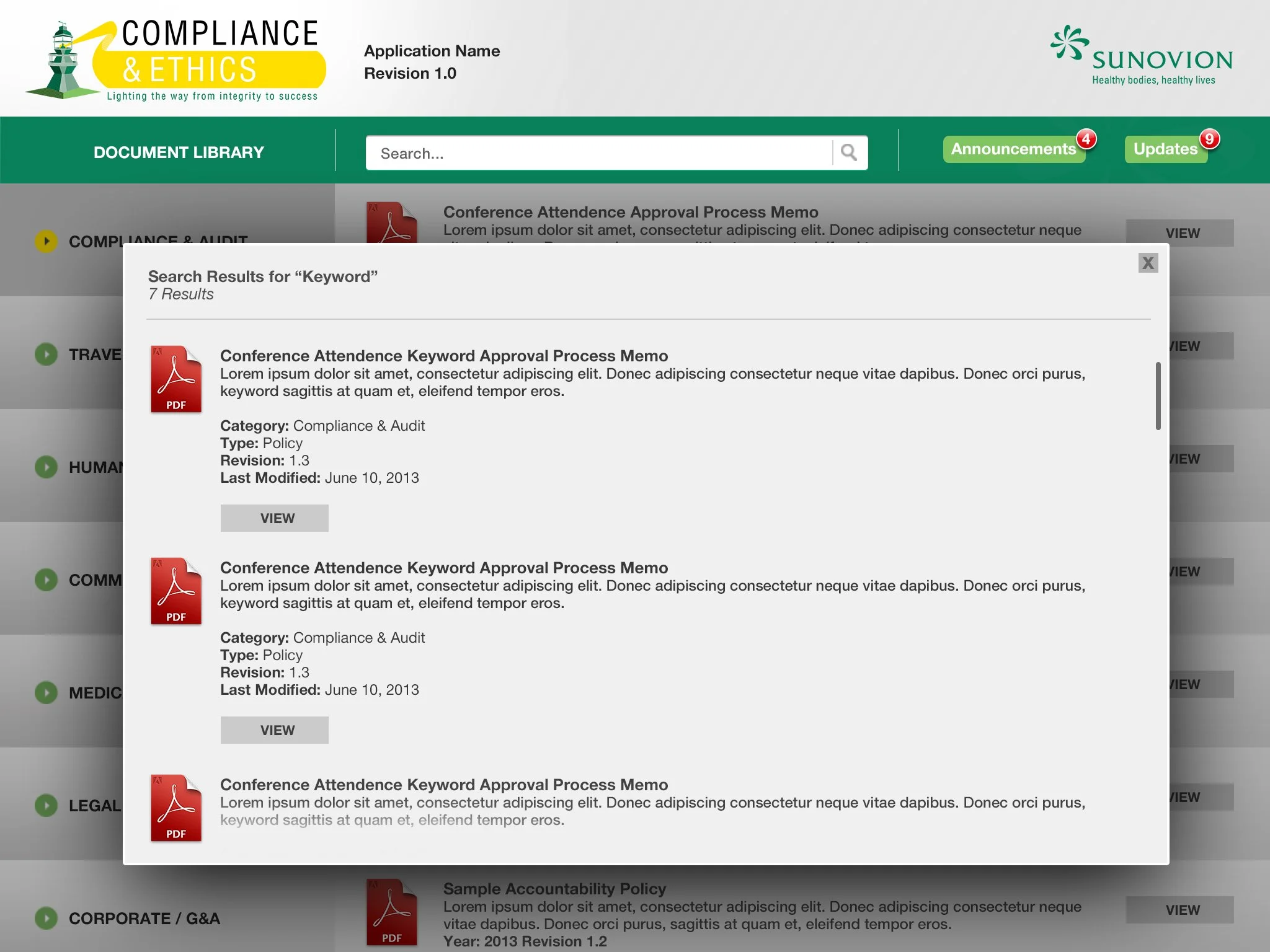UI / UX FOR IOS, WIN AND WEB APPS / HEALTHCARE / COMPLIANCE DESIGN
Sunovion Compliance Training App
Designing a Smarter, Searchable Compliance Library for Tablet & Intranet Use
-
Led UX design and wireframing, organized the content architecture, and project managed the app development—from discovery through deployment across iOS, Windows, and intranet platforms.
-
Figma, Photoshop, Xcode (with dev team)
-
How to align design with complex compliance requirements, manage multi-platform deployment, and collaborate closely with stakeholders and developers to deliver scalable, user-friendly enterprise tools.
Overview
To support Sunovion’s internal compliance training efforts, I partnered with their marketing agency to design and launch a dynamic, dual-platform application. The tool centralized access to over 60 essential compliance and ethics documents—accessible via tablet (iOS and Windows) and the company intranet. The app ensured seamless access to critical policies, whether online or offline.
My Role
I led the UX/UI design and wireframing, and I also project managed the development and deployment in partnership with the external development agency. I defined the app’s architecture, interface, and functional requirements, ensuring consistency across platforms and successful release in both the iOS and Windows app stores.
From Discovery to Deployment
I joined the project at its earliest phase, when Sunovion was still identifying the challenges of managing a large, evolving compliance library. I helped shape the strategy, guided platform decisions, and translated stakeholder goals into a clear, user-focused solution.
In addition to leading the UX and wireframes, I project managed the collaboration with the development agency—overseeing execution and ensuring successful deployment on both the iOS and Windows app stores.
Design Challenges
1. Making 60+ PDFs Searchable and Digestible
A flat list of documents would have overwhelmed users. I created a structured, categorized library with collapsible views, allowing employees to browse by departments like Compliance & Audit, HR, and Marketing.
I integrated a robust keyword-based search function powered by SQLLite to improve content discovery.
2. Ensuring Offline Access
All documents were embedded within the app, so users could access the full library without needing an internet connection—critical for field teams and on-the-go employees.
3. Streamlining Communication of Policy Changes
I introduced custom UI components for “Announcements” and “Updates,” helping admins surface timely revisions and notify employees of critical changes directly in the app interface.
4. Designing for Tablet and Intranet
The experience was adapted for both tablet and desktop users. The iOS and Windows tablet versions emphasized touch-friendly interactions and portability, while the intranet version supported mouse navigation and broader information scanning.
Key Features
Searchable Document Library with intuitive categorization
Preview Mode for quick review without download
Monthly Updates & Announcements Panels
Offline Access with embedded documents
Consistent UX across Tablet (iOS/Windows) and Intranet
Deployed on Apple App Store and Microsoft Store
Results
Accelerated Onboarding – New employees could quickly access key policies and training materials from day one.
Improved Compliance Readiness – Staff were better informed and up to date on policy revisions thanks to real-time announcements and monthly updates.
Increased Training Engagement – The simplified search and preview interface made the training content more approachable, driving higher usage across departments.
Secure & Scalable – With offline functionality and deployment via Sunovion’s MDM, the app met all security requirements for healthcare compliance.