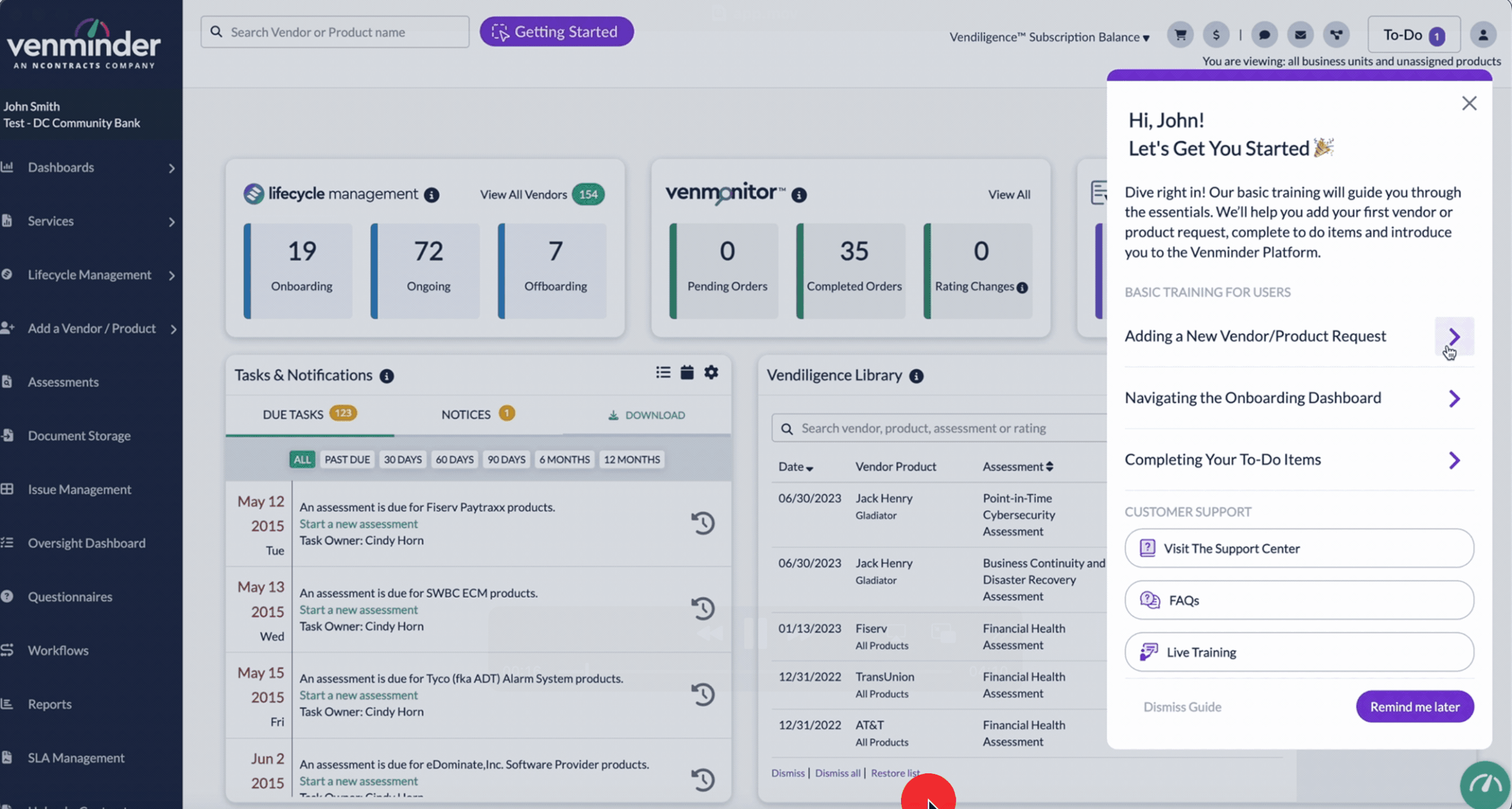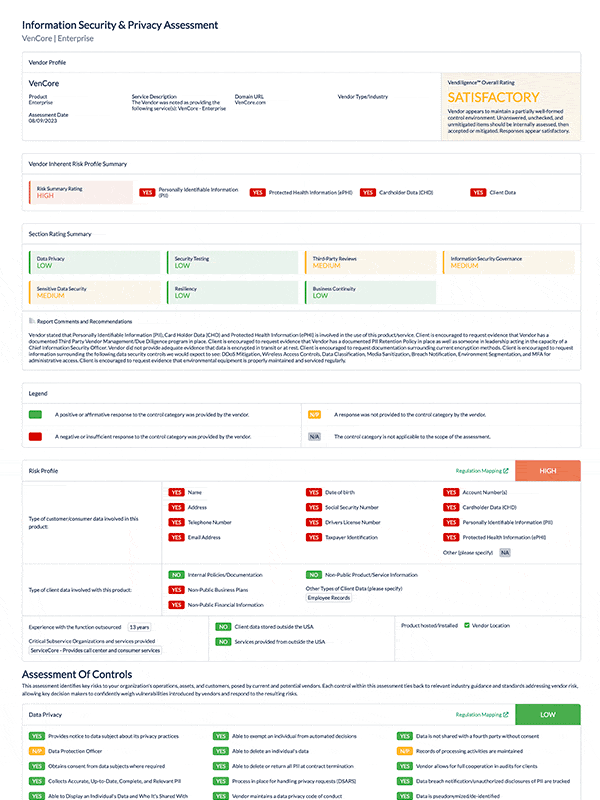SAAS SOFTWARE / USER ENGAGEMENT / USER SUPPORT
Venminder – Revamping the SaaS Support Center for Enhanced User Experience
To reduce friction and improve product engagement across our SaaS platform, I led the creative overhaul of the Venminder Support Center, ensuring documentation and training materials were accessible, actionable, and embedded in the user flow.
-
Redesigned the SaaS Zendesk hosted support center UI and restructured content by module for easier navigation
Built a video library of quick tutorials to support onboarding and complex tasks
Introduced interactive walkthroughs to guide users through high-friction areas
Refreshed onboarding docs and support branding
Embedded support resources within the platform to keep users in context
Redesigned onboarding documents and customer support branding
-
Adobe XD
Zendesk
Premiere Pro
Ceros
-
In SaaS, support isn’t just about answering questions—it’s about empowering users through timely, structured, and multi-format guidance. Combining embedded help, live training, and simplified content builds trust, drives adoption, and scales the user experience.
The Challenge
Users were struggling to locate help articles, and the content was often too long and hard to read. The structure lacked clarity, and support wasn’t easily accessible within the app. This caused frustration during onboarding—especially during vendor setup—and limited self-service success.
Key Initiatives
I restructured the entire support hub by organizing content by module and task type. The UI was updated for clarity, consistency, and faster scanning, making it easier for users to find relevant documentation.
Simplified Help Articles
Long, dense help articles were broken down into shorter, scannable sections with improved formatting and writing. This made content easier to digest and more actionable for users.
Live Training Program
I led the launch of a branded Live Training page featuring monthly interactive sessions for new and existing users. The program was designed to reinforce onboarding, highlight new features, and provide real-time Q&A. All sessions were recorded and integrated into the support center for on-demand access.
Support Center Redesign
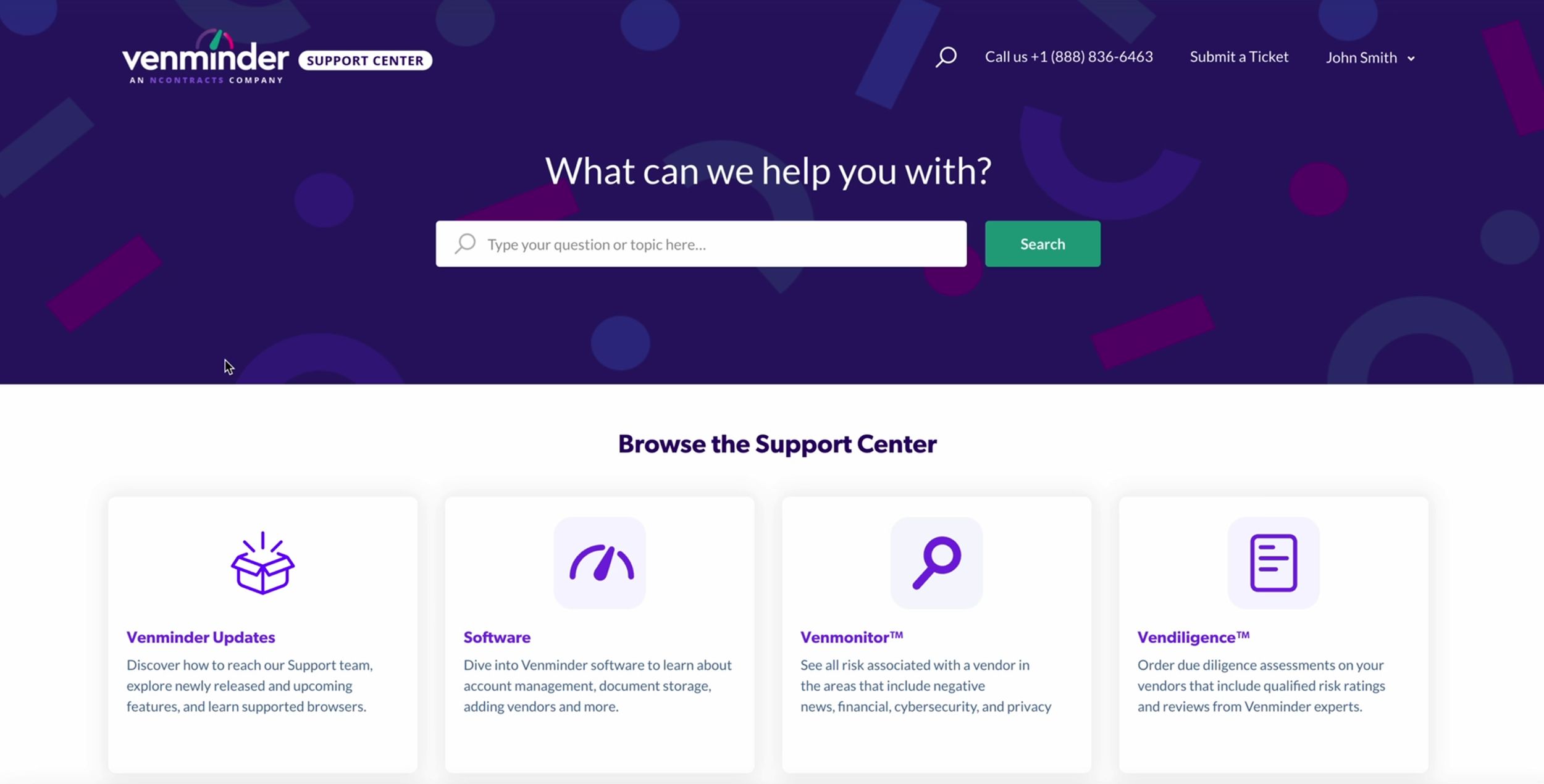
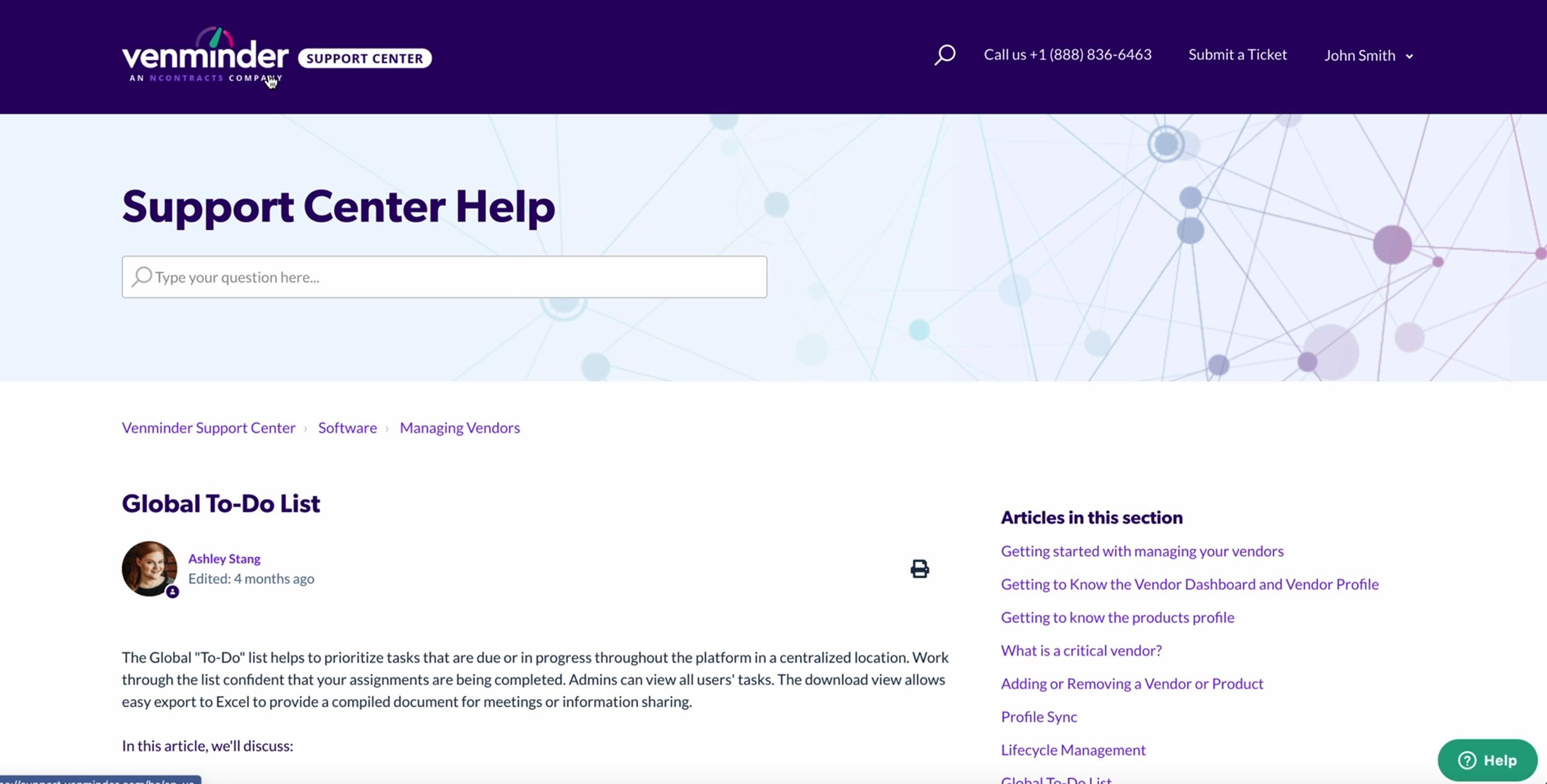
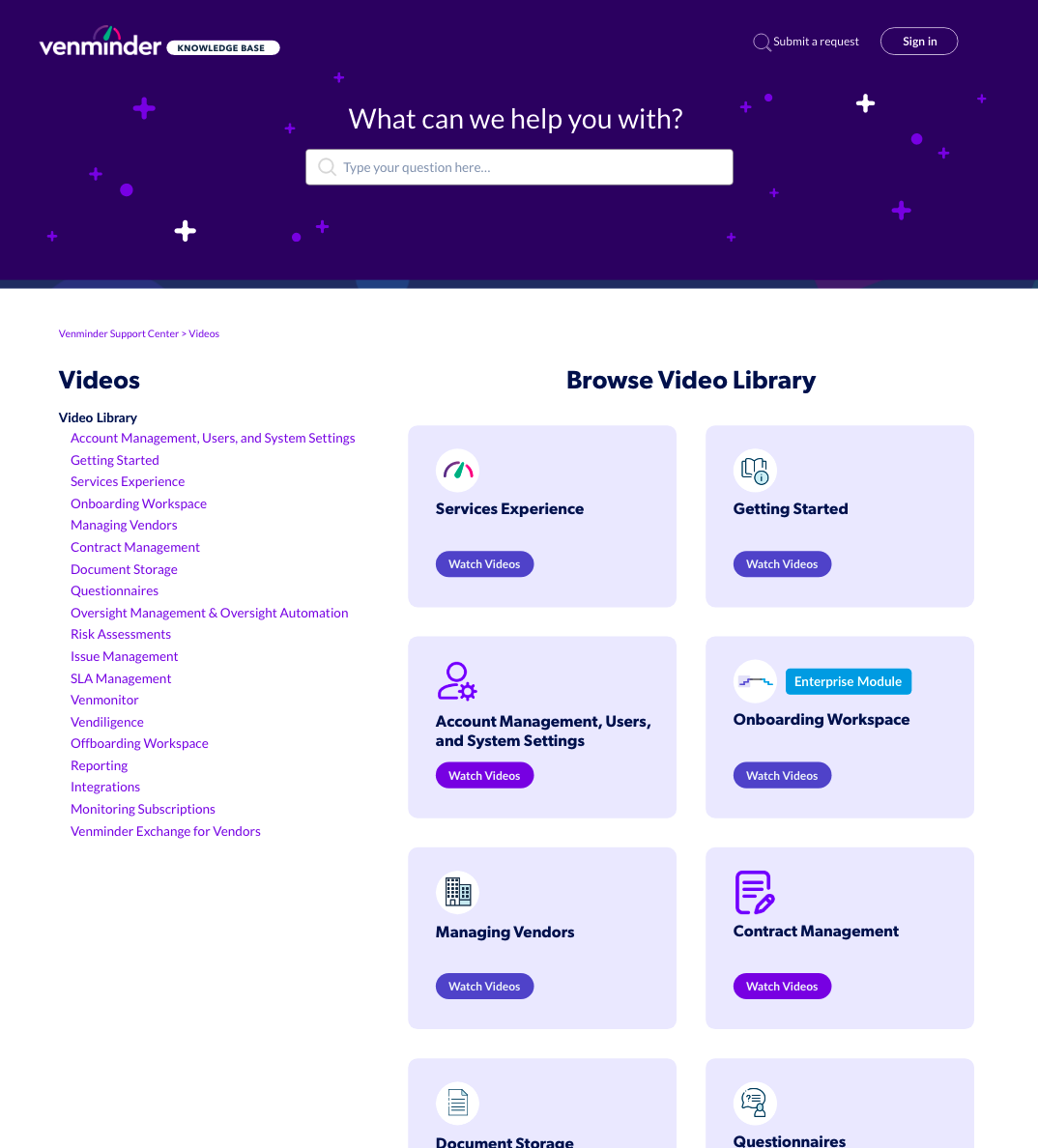
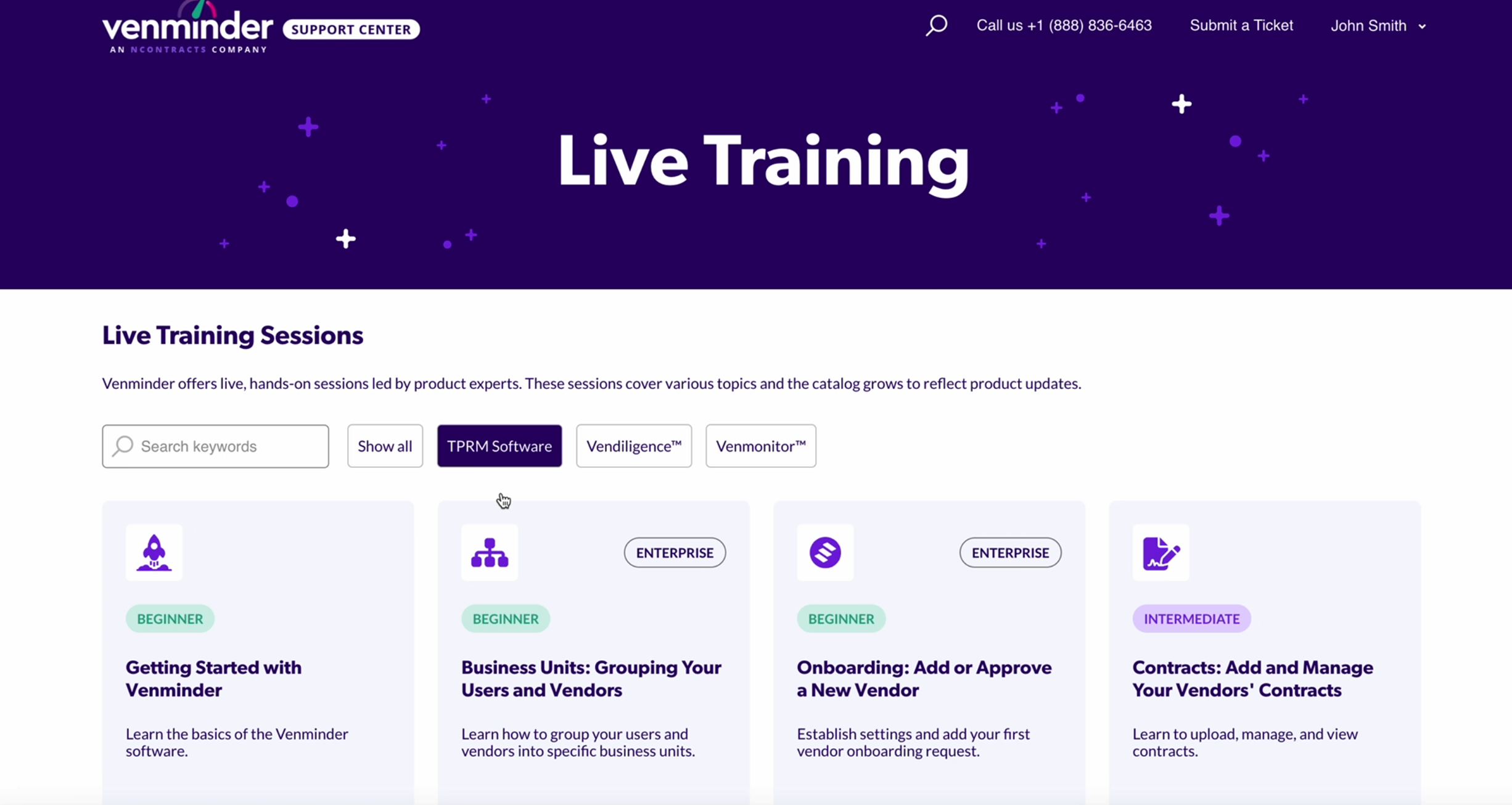

To improve accessibility and reduce friction, we revamped the in-app support experience for both new and active users.
Noticed users weren’t finding articles on their own, especially new or infrequent users
Introduced a curated Getting Started guide to surface key resources early
Redesigned the in-app widget with a cleaner layout and better content hierarchy
Embedded walkthroughs, videos, and help articles directly in the widget
Revamped help center structure to better support active users with clearer navigation and module-based organization
This ensured that users could get immediate, in-context help without leaving the SaaS platform.
In-App Widgets Overhaul

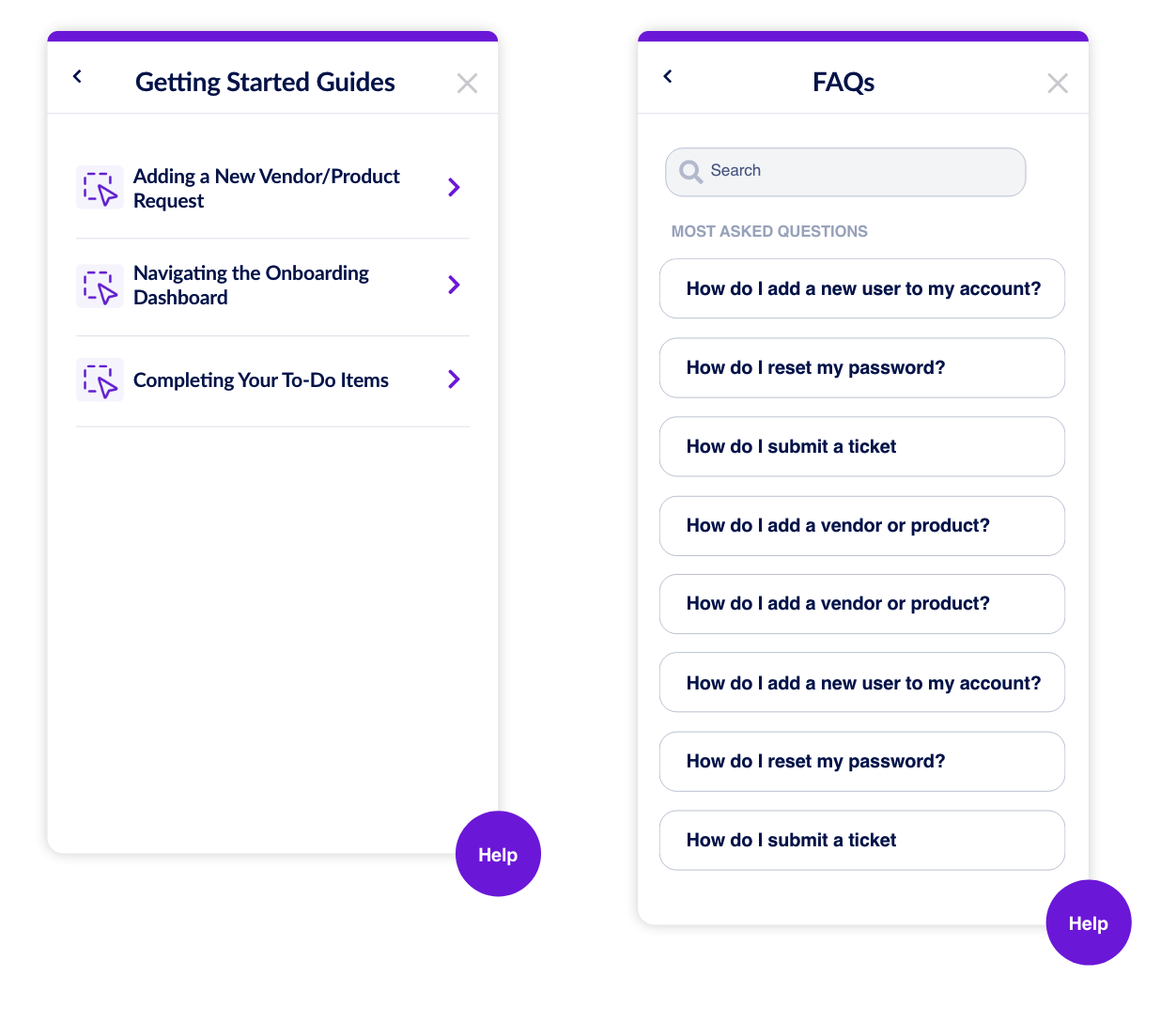
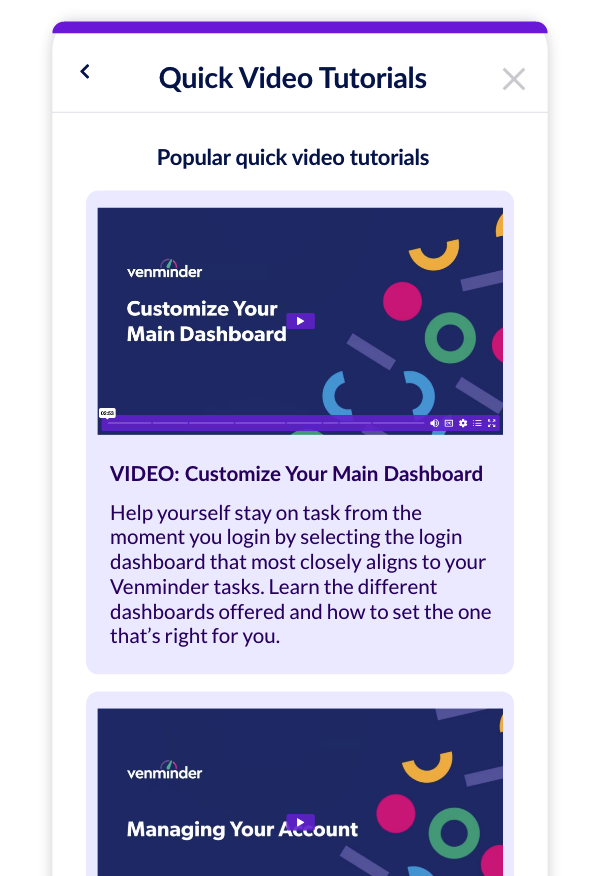
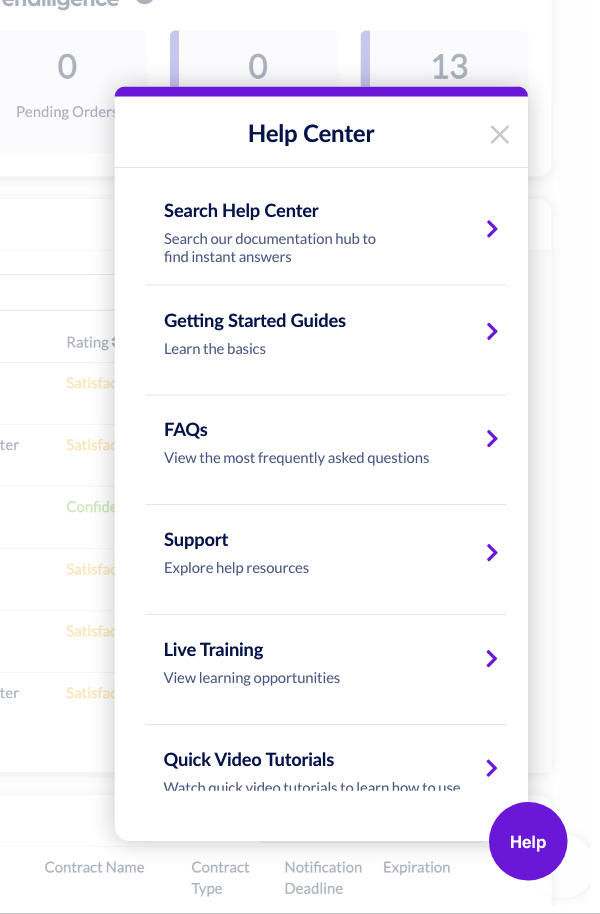
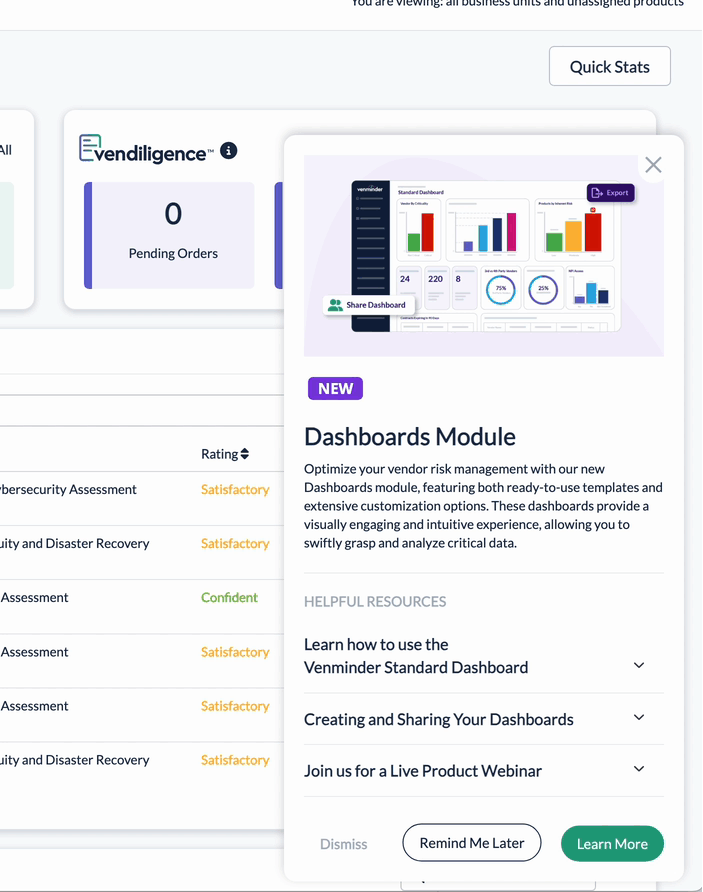
To improve first-time user experience and accelerate adoption, we introduced short, task-focused videos to complement the broader support library.
Identified vendor setup as a key onboarding blocker for new users
Partnered with onboarding and support teams to script and produce <3-minute tutorials
Focused each video on critical, high-friction tasks
Embedded videos directly into the platform for just-in-time learning
Resulted in faster time-to-value, smoother onboarding, and higher early adoption across all three products
Adding Quick Tutorial Videos
25% reduction in repetitive support tickets related to onboarding and platform navigation
Faster onboarding experience, with users completing setup steps in less time
Increased user satisfaction scores, especially around platform ease-of-use and support accessibility
Strong attendance and engagement in monthly training sessions, leading to better feature adoption and retention